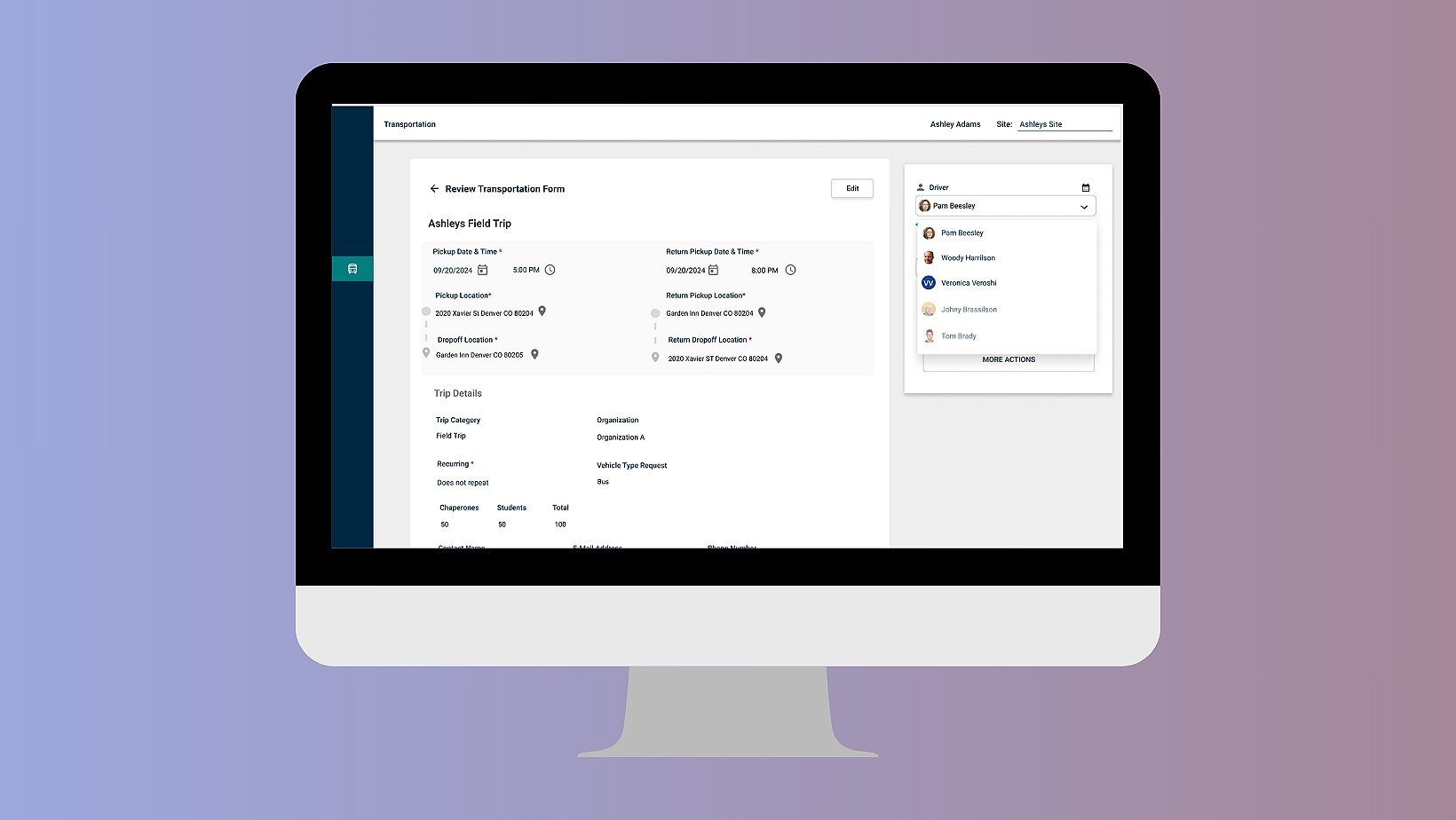
Why
Clients require transportation solutions but are currently relying on workarounds, such as creating events in a fake "transportation" site or coming up with a category on the event form called events. We have an opportunity to streamline this process by integrating transportation functionality directly into our program.
Goal
Offer a user-friendly transportation feature to our clients, ensuring they can use our system efficiently and as intended.
Discovery Interviews
I interviewed internal and 3 external clients. We also made some visits to some retirement clients (who have different standards) and some hospitals to get an actual feel for what is needed from clients.
Competitive Analysis
What we need: an easy way for drivers to access their routes for their day, an easy way for users to put all their information in. An easy way for tenant admin to easily add drivers and buses to a users transportation request.
Initial Designs
Client Interviews
7 client interviews, 3 teachers
Current Process Summary
No direct order of current process. Some do pen and paper. Others have 1 person that does everything, and they do it through outlook. There is a feal of panic since there is some disorganizaiton.
They have a diverse array of clients that do bus routes (which can be through the city) or they do field trips with athletic events.
Takeaways to add to design Summary
"Some busses have a feature that limits speed (i.e. 60mph max), would like to see features like that listed on the vehicle page
love the active/inactive - this is perfect for when buses have a broken tire or something like that
Can we put trackers to see where the buses are?
Can we find a way to spread the usage so we are spreading the load of mileage
Can we put planned maintenance on the bus
“Wage is useful because they have 2-3 outside drivers that they use in a pinch”
“Driver certifications is really important so we can see when they expire . Would like a notification that this is approaching but . Every year their drivers have to be able to submit certain forms”
“We want them to see it on their tablet. Not able to edit. It just needs to be easy because they aren’t the most sophisticated users.”
Make sure mileage is updated..this helps with vehicle maintenance which seems to be very important.
Look into incorporating GIS on the main page so drivers can have an easy route, look into having it show their route on mobile
Design Feedback
Collaborate with other designers to see what I can do to improve this page:
submit button being at the bottom of the page
introducing placeholders in the form fields
love pickup and drop off illustration on left side
I wonder if separating this form into sections could visually help user when filling out the form (less overwhelming)
Maybe spacing can be used a little more effectively to separate the steps/sections a little more to break things up visually and group things together. Or title sections as well.
Final Designs
What I learned:
Keep the simplicity of the form (see if there is a way to add task to the form such as going to the cafeteria employee if people request lunch for a field trip)
Definitely have notifications set up for when Drivers license expire, or buses are getting close to maintenance
For vehicle maintenance make sure to include storage (what all it can hold), an updated status for when it is “out on maintenance”, and a way to keep track of the mileage (would be nice to have it auto-update based on the trip locations)
For the admin view, try to help them as much as possible. Clients LOVED the drop down with the drivers and vehicle available (it causes less back and forth).





















